how to use orange pi plus 2e
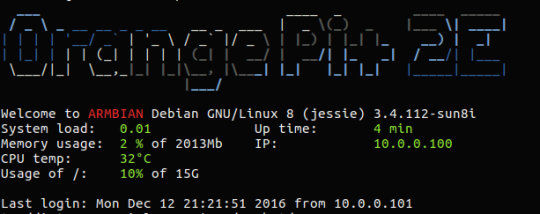
First you need a tf card for installing your operating system. I followed this steps. But the original server images are not available so I download it from armbian.
1 - Go to this website
and then download Jessie Server.
2 - Format your tf card
3 - Write image to your sd card
4 - If you have HDMI screen , you can use it, but HDMI to DVI is not
working, you can use HDMI to VGA. Or you just connect your device to
your router and get IP address of it and connect via ssh. I first
connected with LAN cable then checked my device’s IP via routers
interface.
5 - connect ssh root@192.168.x.x
6 - enter password 1234
7 - then enter 1234 again and enter new password
8 - sudo apt-get update
9 - sudo apt-get upgrade