Latest we want to add new parameter to our google tag manager, so we could create reports with that parameter. After some tryings we found a way to do it. I forgot to add that dimension to Google Analytics which collects data.
GOOGLE TAG MANAGER
1 - Go to google tag manager and create a new variable as type data layer
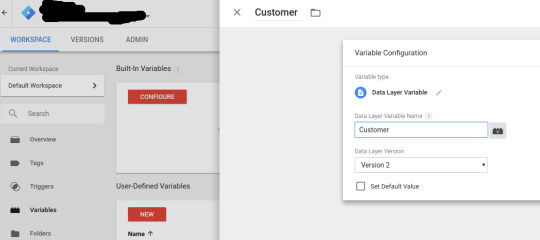
2 - Go to tags and choose your tag, add your new custom dimension, you should give index number

3 - Save it and then publish it!
Now google analytics needs to be updated too, otherwise it can’t map this data.
GOOGLE ANALYTICS
1 - Login and go to admin panel, choose custom dimensions and add your dimension name
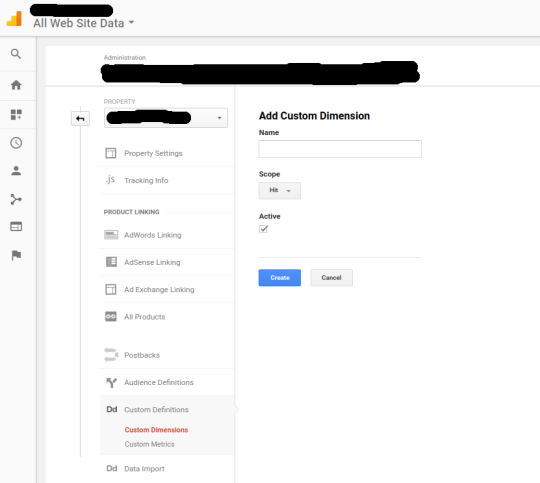
2 - Change your analytics code, start to send this new variable.
3 - Now you can add second dimension -> custom dimension in your report page and see that dimension as a column